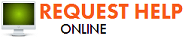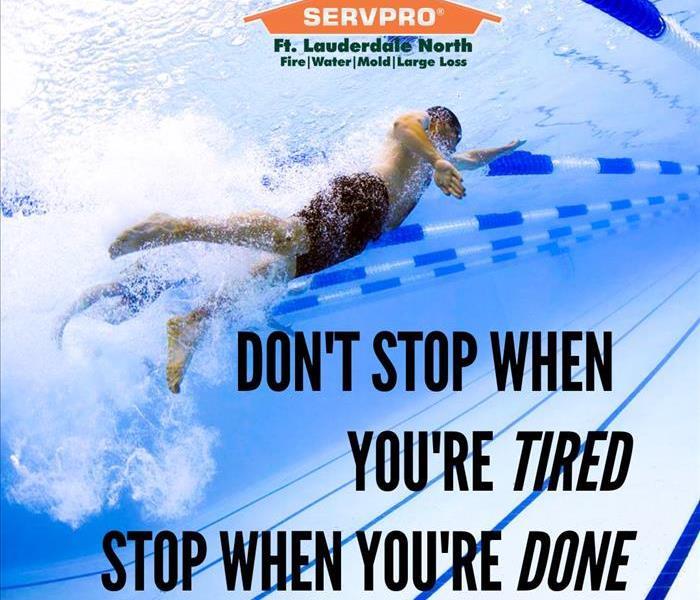SERVPRO Emergency Ready Profile 2018!
12/24/2018 (Permalink)
Is your business ready for disaster? We here at SERVPRO Ft. Lauderdale North have always emphasized how important it is to have disaster plans in place for your home or business, but did you know that we have an app that can make disaster mitigation easier for you and your business? Meet the SERVPRO Emergency Ready Profile! With your ERP in place, you have the disaster advantage of:
- A free assessment of your facility.
- A Profile Document with information that would be critical to quick response in an emergency.
- A guide to prepare you and help you get back in your building faster after a disaster.
- Establishes SERVPRO Ft. Lauderdale North as your disaster mitigation and restoration provider.
- Identification of the line of command at your building/business to begin restoration work ASAP.
- Provides facility details, identifies priority areas, and priority contacts for our team to use.
How to get a SERVPRO Emergency Ready Profile:
- STEP 1: Visit SERVPRO.com/ready. Register for an account using your email address as your username and choose a password.
- STEP 2: Choose SERVPRO Ft. Lauderdale North as your preferred SERVPRO Franchise Representative to contact in the event your home or business experiences water, fire, mold or other type of damage.
- STEP 3: Begin creating ERPs for all of your properties.
- STEP 4: Download the SERVPRO Ready Plan Application on your iPhone, tablet, Android or Blackberry device from the respective App Store.
- STEP 5: Launch the Ready Plan App and sign in using the same username and password from STEP 1.
After that, go through and add information, play around a little and get to know the app before you really need it.
With your SERVPRO Emergency Ready Profile in place, our teams can arrive faster to your disaster. SERVPRO Ft. Lauderdale North can make it "Like it never even happened."

 24/7 Emergency Service
24/7 Emergency Service